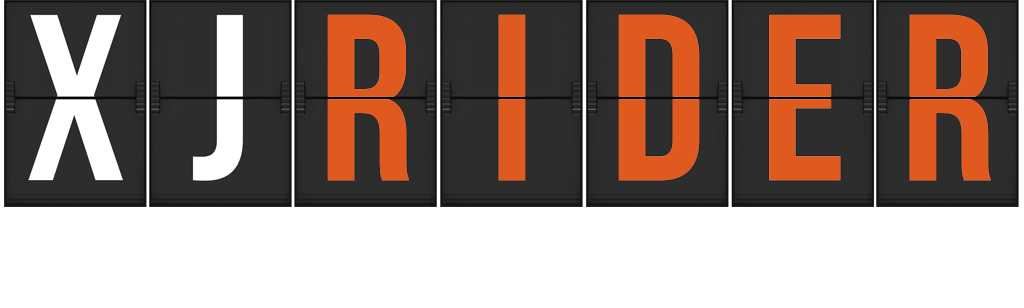Well, my friends, that is no more.
Introducing the new and improved video BBCode.
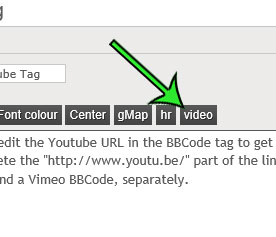
Here is how you use it: When you upload a video to YouTube or Vimeo or any other video service, copy the link to the page. It should be something like this:
Code: Select all
https://www.youtube.com/watch?v=fvQ0VPLBWS4Code: Select all
https://youtu.be/fvQ0VPLBWS4Paste the link in your post, highlight it and click the video BBCode button. That's it. You're done.
Code: Select all
[video]https://www.youtube.com/watch?v=fvQ0VPLBWS4[/video][video][/video]
I promise; you will love the new way. It's intuitive.