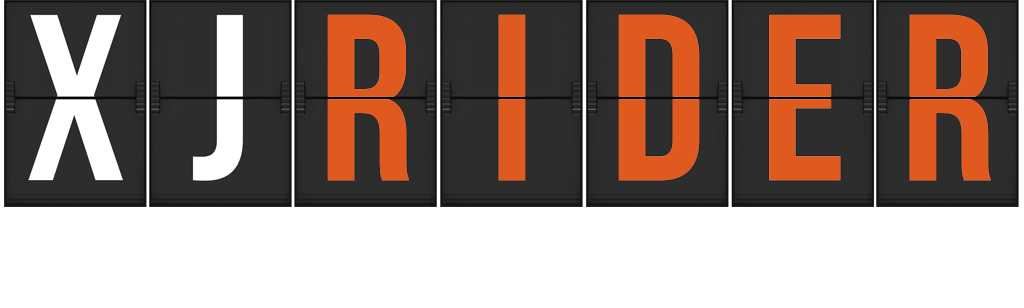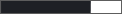1. Remove the bolt on the side of the clutch cover just below the throwout arm. (circled in the picture below)
2. Remove the throwout arm assembly from the clutch cover
3. Twist the pull bearing (or thrust rod) in the middle of the clutch basket in the right direction
4. Put the cover on (two or three hand tight bolts for now in case you have to take it off again)
5. Then insert the throwout arm down into the cover
Once you get the arm to slide down into the pull bearing teeth, you're golden. For now -- read on:
Adjusting the clutch cable
1. Remove the bolt on the side of the clutch cover just below the throwout arm (circled in the picture below). Then you'll be able to pull the throwout arm up.
2. Disconnect the clutch cable from the throwouot arm
3. Make sure the clutch cable is all the way out (pulled towards the throwout arm)
4. Turn the throwout arm all the way right (clockwise) until it stops.
5. Lift the throwout arm up about an inch, and turn it left to where you need it.
6. Lower it back down, slightly moving it back and forth so it goes nicely into the pull bearing (thrust rod) teeth.
7. Then connect the clutch cable and see if that is where you need it. You can always make small adjustments at the clutch lever if needed.
You can always remove the C clip from the top of the throwout arm and adjust the arm only, without having to lift the rod from the clutch cover.