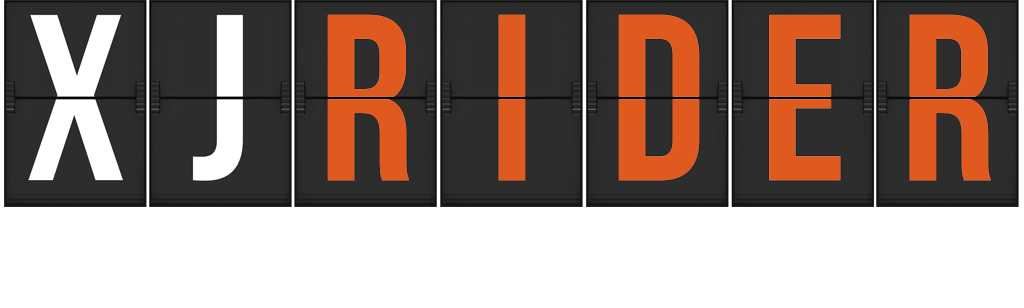I’ve chosen to write up a thread here based on the apps I use often on my Android based smart phone. Some of these may be useful before or during your ride, though I’ve written this up in a way that it pertains to biking they can all be used in other scenarios just the same.
Auto SMS
This app is great for users that receive a lot of text messages or phone calls. It’s small and runs in the background without any interaction once it’s set until you deactivate it. An easy way to explain how this app works is to compare it to an away message on an instant messenger program like AIM or Yahoo Messenger. So for example if a rider is out and on a long haul somewhere and the wife calls or sends him a txt to his phone she will get an automatically generated text stating “I am currently out riding my motorcycle and cannot reply until I’m off 2 wheels and back on 2 feet.” Or whatever you want it to say really. You can change the reply based on what you missed weather it was a phone call or a txt so the reply is more appropriate when saying I missed your “call “ or “txt” and will get back to you. One of the nice things I like about this app is the widget it comes with. Real quickly a widget is like a object that can be interacted with that resides on the background or home screen of your phone. A long press on a empty space on your home screen will prompt you to add “Shortcuts, widgets, or folders.” Clicking on widget and then selecting Auto SMS profile will allow you to place an icon on the phone’s main screen that quickly turns your auto reply on and off. You can have multiple different profiles. Some people use this in states where txting while driving is illegal as a way to quickly reply to anyone calling or txting them and explaining why they are not picking up or answering.
Gas Buddy
This program is pretty straight forward. Quite simply it shows you gas prices at gas stations anywhere as reported by users. I’ve found that in larger cities like Orlando here, they’re update much more frequently than in rural areas. Users can get points for making updates themselves. So if you live next to a gas station or work near one you can update the prices on the app for that station. This program is particularly useful when you’re trying to get a cheaper price, especially when you’re in an unfamiliar area or like here in Orlando where our two gas stations next to the airport have gas at almost twice the regular prices as everywhere else. The points you establish by updating the prices of stations can be used to enter drawings to get free gas cards and so on. I’ve used this many times when out and about, especially filling up the rental car before returning to the airports when I’m traveling out of state for work.
Glympse
This is one of my favorites I’ve got to say. If you’ve used google latitude before, its like that, but live instead. If you haven’t don’t worry, it’s an app that lets you share your location and speed with whomever you select. They can watch you on a web browser on a computer or a phone, or even on glymspe on their phone as well. I’ve used this a few times when one of my impatient friend’s wants to know when I’m going to get where he is. So instead of replying to him 20 times a hour on how soon I will be there, I instead send him a glimpse invite and it does the rest. To go into detail it tracks your phone’s location via gps for up to 4 hours at a time or less depending on what you select and updates a moving object on a map. If you give it more information like your destination it will calculate for the other person what your ETA is based off your speed. I’ve also used this app for a friend that biked down from Atlanta which is a good 6 or 7 hour drive. He made this drive overnight on a Ninja 250 of all things and I was a bit concerned for his safety since he’s never made a long trek like this before. So he had a constant glimpse invite sent to me so that I could make sure he was alive. If I were to have noticed him veer off a freeway for a while I could have called 911, been transferred to an area of his location, and been able to tell them what mile marker he was last moving at. Luckily we have never had to do that, but it’s nice to know when you’re riding alone, at night, and on unpopulated roads that someone’s still keeping an eye out for you. Again, it’s only visible to those you send the invites to, no one else. http://www.glympse.com Also has further information.
Motorcycle Weather
This is an easy one, you turn it on, it shows you an icon of a bike or a car based on the weather for the day. The settings can be changed too, so if you don’t want to ride below 50degrees ferinheight you can tell it the min temperature for you is 50. Max temps can be selected and precipitation percentages as well. This app is just a quick answer in the morning if you should take the bike to work or the car.
Tapatalk ($2.99)
This is a forum related app, not so much with riding but since we’re a riding forum it still applies. This is an app I’ve only just recently started using. Essentially it’s a better way to view or forum here in a mobile view. Going to forum sites on phone (mobile) browsers can be not only sluggish but often the coding can get jumbled and make things just not display they way they should. Tapatalk is a plug-in that is installed on our site here and allows us to utilize it much better when we’re not in front of a computer. Though this one is not free, in my opinion it was worth the small price paid. I sneak in forum viewing at work during meetings and such. Ha!
Wheres My Droid
This one is more for those who loose phones; you know who you are too. Yes, I’m one of them too. This one is nice, it runs in the background of your phone and its footprint is very small so for those of you with older android phones don’t worry this one won’t bog you down. The best way to explain what this app is would be to explain how I’ve used it. Real simply, if you lose your phone either in the middle of a field or in the couch, this app will help you retrieve it much easier. The app basically sits and waits until it receives a txt from any phone that says “wheres my droid” or “GPS my droid” once it see’s one of those two it treats them as a command. If it see’s where’s my droid on an incoming txt from anyone else’s number it will start ringing or make white noise for however long you have it set for in the preferences. So you can walk around the house hunting down the source of the noise. The other command of “GPS my droid” is really nice if you’ve lost it somewhere else, like if you left it at a bar, or it fell out of your pocket on a hike in the woods. Once it receives this command the app will turn the GPS on and attempt to get a lock as best as it can and once it does it will reply to the number you sent the command from via txt with it’s location in gps cords and also a google maps link showing where it is. Once you’ve gotten closer to it, you can combine it with “wheres my droid” again and hunt down the noise. You can also change the commands from the defaults, so for example you can change it from “wheres my droid” to “dude, where’s my phone” or “GPS my droid” to “Show me where I lost my phone” The commands have to be to the T though so memorize or write down what they are. I’ve had a lot of success with this app.
Recently this app has had an update that allows for remote wiping the device should it be stolen or lost for good. I have not gone through these newer options but they all seem useful and straight forward.
In addition to wheres my droid there is another alternative called “Prey” which is cross platform, works on PCs, iphones, Apple computers, and so on. This app is like wheres my droid in letting you remotely wipe, track, lock, or disable your phone or other device. This is particularly useful if your phone or laptop gets stolen and you want to erase everything from the other persons hands so nothing can get compromised. This app even deals with those who swap sim cards to their own. Think of it as the lojack of apps.
As with most apps they’re free, but they still generate their programmers revenue because of tiny ads here and there that display on the sides or tops or bottoms of some apps. Usually there are options in the market to get the free version of something with ads, or the paid or as some call it the “pro” version of some of these same apps and they will be ad free. Prices will vary.